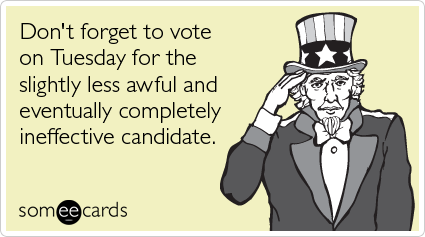Alex's Undercover Blog
What once was lost, is now found!
The day after Christmas, Seattle and the surrounding areas were hit with a large enough amount of snow that we avoided going very far from the house (the city is famous for not being great at dealing with any snow fall though it has gotten better over the years). As is tradition in our household, we got bundled up, got out the shovel and built up a snow slide off of our back yard deck to sled down. We spent the afternoon (and a few afternoons after) enjoying the snow, and the hot chocolates that would usually follow.
Flickr Engineering Team Vision and Guiding Principals
This past Monday, Flickr Engineering released its Team Vision and Guiding Principals. They’re high-level tenets that the team strives to live by.
This is a quick read but has some really great advice for development teams (though all of it may not apply to your current team). Though all are very helpful, the principals that stand out the most to me are:
- ‘’Psychological safety:’’ These sorts of lists often forget the non-customer aspect of things. Safe and appreciated engineers tend to be productive engineers.
Metroid Dread: So Many Bosses
Holy cow there are a lot of boss battles in Metroid Dread, even leaving the E.M.M.I. encounters out of the equation. That said, it’s so satisfying to finally figure out and win a fight after trying and failing over and over again.
It definitely wins in the difficulty department. Not so much that I throw my Switch against the wall, but enough that I feel like a million bucks when I finally win. That coupled with the exploration, power ups, etc. make this game an absolute winter.
I’m now at the end of the game having found all the upgrades, defeated the last two mini bosses and have attempted… once to kill the final boss. Or what I assume is the final boss and will be a bit disappointed to be done, but I can see myself replaying it at some point. It’s that good.
Creating a Blog Platform with Amazon Web Services - Getting Caught
Getting Caught Up
In my last post I talked a bit about my desire to give recreating my blog using AWS, and in particular using a serverless setup (API Gateway -> Lambda, etc). One of the things i failed to mention is that I've already been working on this off an don for a while and already gotten deep into what's needed to get it done. My general intention for these posts is a sort of development journal, documenting what I'm doing, the issues that I ran into, ways that I ended up fixing those problems, and general thought process I went through to get things done.
Creating a Blog Platform with Amazon Web Services
In The Beginning
Way back in January 2012, when I started a new role at Amazon, I needed to learn how to code using Ruby and Rails. As a personal exercise, I decided to put together a simple blog platform using the language and framework not only to get my feet wet, but also because I didn\u2019t like the idea of using another platform like Wordpress; I wanted to have intimate knowledge of how it worked and be able to make changes to it on a whim if I wanted.
The requirements I had were pretty straightforward:
Checking in...
Every now and then I'll open up my blog (if you can call it that) to see when the last time I wrote something of use. I've always liked writing, but have been horrible at getting in the habit of doing so. This is clearly the case since I haven't written since early 2013 (more than 5 years ago at this point) and, embarrassingly, was me proclaiming I was going to get"this and that" done by the end of the year. While setting goals is good, I've learned from experience that the goals that I need to set need to generally be smaller in scope and be shorter term. I set a bunch of goals for the year, but those goals weren't broken down into smaller chunks or time frames which made it hard to track my progress with them (not that I was tracking their progress).
Goals for 2013
Almost 4 years ago, around this time I wrote about doing new year's resolutions differently. It's funny to look back that far and read about my good intentions in that single post but not reading anymore about my goals that I mention again. This year I'm going to attempt to identify what I've done wrong in the past and do things differently so that I can feel like I accomplish more in the year and avoid insanity.
Jak and Daxter Returns!
I don't play a lot of video games anymore but every now and then I come across a game that really holds my attention to the end. One of those games was Jak and Daxter: The Precursor Legacy. I don't play many games through to the end but did this one, even playing through a second time to collect all that you could. Naughty Dog (the creators of the game, as well as Crash Bandicoot and more recently the Uncharted series) decided that Jak and Daxter (along with its two sequels) were popular enough to warrant an HD, collection rerelease. I finished the first, got through about 90% of the second but never played the 3rd. Since I still loved the game I thought it would be a good opportunity to pick it up again so I bought a copy.
The Cynical Voter
They get you through television, radio, mail, and by calling you. For the last few months we've all been bombarded with half (or less) truths from an array of candidates and groups supporting one initiative or another. With every election I find myself becoming more and more cynical. So cynical in fact I've threatened to not vote just out of spite though I know that won't solve anything.